Hello Guys! Welcome sa MOBITECH REPUBLIC. Here is a complete tutorial on how to use the wimax tool para i-reconfigure ang inyong mga Wimax Modem Device. By the way, this tutorial is exclusively for Globe HUAWEI modem devices only. Ginawa ko ang tutorial na ito kasi ang daming naglipanang TUTS sa mga blogs and other sites pero masyadong maraming pang patumpik tumpik. ALL TUTS HERE ARE FREE!!! Wag kayong maniniwala sa ibang nagbibigay ng TUTS tapos maniningil bigla ng kung anu-anong mga charges.
Bueno, wag na tayong magpaligoy ligoy pa. Reminders lang po, don't forget to post thank or to follow and subscribe us kung sa tingin nyo effective ang mga TUTS. NO THRASH TALKING kung ayaw ninyo ng mga INFO dito. WE RESPECT YOUR NEEDS SO PLEASE RESPECT US! Kailangan lamang po ng konting tiyaga sa pagbabasa at pag-aanalyze ng mga instructions. Ginawa namin ito para not only para sa mga knowlegeable sa networking kundi para din sa mga NEWBIES.
Guys, I originally composed this post para maintindihan ng lahat. Ang dami kasing naglipanang mga BOKLOGS na gagawa ng mga tuts nila pero hindi naman talaga sila ang orignal na gumawa. Alam nyo na, yung mga mahihilig mag-COPY sa TUTS ng iba then ipa-PASTE sa mga sites nila. Tapos -CREDIT na gawa nila. Kapag binasa ng mga visitors, hindi naman maintindihan ang mga pinagsasabi.
NOTE BEFORE YOU START:
This tutorial is for informational and educational purposes only. We are not held liable for any damages and violations upon doing this activity. You can try this at home but do it at your own RISK!
REQUIREMENTS:
1. GLOBE WIMAX Modem (BM621, BM625, BM622i both 2010 and 2011 release or BM622).
Note: Kung active pa ang inyong account sa Internet Service Provider (ISP) nyo, wag n'yo nang ituloy ang pagmodify. Gumamit lang po ng inactive na MODEM Device.
2. Cherles Wimax Tool v6.5.0 (Download nyo by clicking the link.) Thanks to Syntaxerror00100 for the program.
3. Windows XP/7 OS platforms. (I prefer na Win7 ang gamitin ng mga NEWBIES.)
4. Common Sense at tiyaga sa pagtatake down notes para matutunan ang TUT.
STEP 1
Download Cherles Wimax Tool v6.5.0 (Note: The tool will not function if your system is infected with sality or worm. Be sure your system is free from viruses.
STEP 2
Plug in your Globe Modem (Modem Disconnected Subscription) and the Ethernet cable to your PC. Be sure your LAN connection is in automatic IP Address Configuration. Allow it to obtain IP Address. Don't mind if it indicates no internet connection. Mamaya lang magkakaron na yan... ^_^
STEP 3
Open Cherles Wimax Tool v6.5.0. The program Icon may look like this if you have just downloaded the correct file. If the green flash screen below did not appear, try reopening the program by running it as administrator.
STEP 4
The User Interface should look like this then you have just opened the program for the first time. Don't worry for the newbies if the tabs seem unfamiliar to you. I will teach you direct to the point how to change the MAC address of your MODEM. BTW, ang MAC Address ay physical address ng mga networking hardware. Meron nito ang Globe Modem ninyo. Go to Step 5 para makita kung ano ang current MAC address ng MODEM ninyo.
STEP 5
Open your internet browser then type 192.168.254.1 sa url. (Ito kasi ang ginagamit ng IP address ng mga MODEM ng Globe Wimax). Kailangan kasi natin malaman kung ano ang current MAC address ng Modem para ma-verify natin mamaya kung nagbago na then log-on as user sa account login area.
Wimax Gui Site
User : user
Password : 0SlO051O
(zero - capital “s” - small
“L”
- capital “o” - zero - five - one - capital “o”
Para di ka na mahirapan copy (Ctrl+C) then paste (Ctrl+V) mo na lang yung naka highlight na password sa taas. Pag nakapasok ka na
Check nyo din yung version year ng Modem n'yo (Yung binilugan ko ng RED) kasi yan ang Firmaware version at year ng Modem n'yo. Sa demo natin BM622i na may Model year na 2011 ang nakalagay. This is important prior to MAC changing process sa Cherles Wimax Tool.
After changing the setting I-Click ang MAC Address changer sa TAB ng Wimax Tool. Ilagay ang Working MAC Address sa MAC Address Box then I-click ang Change MAC. Nevermind the frequency kasi may automatic scanning na ang mga MODEM device ng Globe kung saan Cell Site kayo naka-Connect. Wait for few seconds. May batchfile ng TELNET na ira-RUN ng system para palitan yung MAC address. Wait for the message "MAC Address Change Successful" to confirm na napalitan na ang MAC Address.
Para malaman ang tamang MAC, kapag nagpaste or nag-type kayo ng MAC address sa box, yung nakalagay na "MAC VENDOR" ay mapapalitan ng Specific na MAC Vendor. Dapat HUAWEI device ang lalabas to ensure na yun ay VALID.
Check nyo din yung version year ng Modem n'yo (Yung binilugan ko ng RED) kasi yan ang Firmaware version at year ng Modem n'yo. Sa demo natin BM622i na may Model year na 2011 ang nakalagay. This is important prior to MAC changing process sa Cherles Wimax Tool.
STEP 6
Back to Cherles Wimax Tool. Go to settings then set n'yo ang tamang Model ng WIMAX device n'yo. WARNING! Hindi gagana ang trick kapag mali ang settings. Wag na din baguhin ang ibang settings like IP Address at telnet maliban sa model ng Globe Modem device. GAya ng nasa example natin, BM622i ang Modem Device so I set the settings to BM622i Model 2011
After changing the setting I-Click ang MAC Address changer sa TAB ng Wimax Tool. Ilagay ang Working MAC Address sa MAC Address Box then I-click ang Change MAC. Nevermind the frequency kasi may automatic scanning na ang mga MODEM device ng Globe kung saan Cell Site kayo naka-Connect. Wait for few seconds. May batchfile ng TELNET na ira-RUN ng system para palitan yung MAC address. Wait for the message "MAC Address Change Successful" to confirm na napalitan na ang MAC Address.
Para malaman ang tamang MAC, kapag nagpaste or nag-type kayo ng MAC address sa box, yung nakalagay na "MAC VENDOR" ay mapapalitan ng Specific na MAC Vendor. Dapat HUAWEI device ang lalabas to ensure na yun ay VALID.
STEP 7
Para macheck ang bagong MAC Address, Login ka ulet sa GLobe Wimax page (192.168.254.1). After performing the MAC change, makikita mo na iba na ang MAC address mo. Unplug the Wimax Modem Power supply then i-disable ang LAN device sa network configuration. After 10 to 25 seconds, i-plug ulet then enable the LAN device. wait for 2 to 5 mins while acquiring ng IP address. Yung status ng network device will indicate na mayroon ka nang conntection kapag wala nang yellow exclamation point yung ICON as shown below.
After successful MAC change at wala pa din connection, maaring hindi na working ang MAC na ginamit nyo. Try another possible working MAC and ulitin lang ang process. Tyagaan lang po at di dapat mainis.
Para sa test ninyo try ninyo ang mga MAC addresses na ito.
00:25:68:AC:DA:05
5C:4C:A9:C0:EF:A0
84:A8:E4:45:B7:F5
20:2B:C1:AA:9D:E
20:2B:C1:AB:11:85
64:16:F0:B1:1C:64
78:1D:BA:1C:7A:AA
64:16:F0:00:B7:34
4C:54:99:6D:B5:9F
64:16:F0:B0:E3:60
40:4D:8E:F2:B6:E2
20:2B:C1:E0:D6:AF
64:16:F0:00:58:92
64:16:F0:C5:26:CC
00:25:68:9D:70:4F
20:2B:C1:AA:F0:27
64:16:F0:C5:1F:46
64:16:F0:C5:5D:3C
I'm not sure kung gumagana pa lahat pero I was able to use some of them. Kung meron kayo share nyo dito by posting comments.
REMEMBER! Information is FREE here! so SHARE N'yo din yan sa IBA!
That's all FOLKS! Happy MAC Changing ^_^
NEED EXTRA INCOME? CLICK THIS LINK
http://mobitechrepublic.blogspot.com/2013/10/cash-earning-opportunities.html
http://mobitechrepublic.blogspot.com/2013/10/cash-earning-opportunities.html
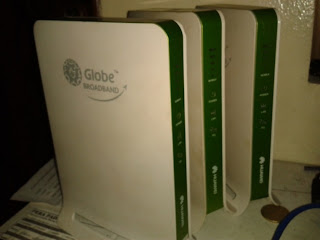










tnx sa TUTS na to natulongan ako....
ReplyDeletefavor lang po kc sa pc ko na change kuna ang mac minsan ang DNS na ang nag kakaprob papano po bah ayosin yon?tnx
Try mo muna i-disable yung network device mo then enable ulet. Pag di pa din makaconnect it only means na hindi na working yung MAC address ng ginamit mo. Try another working MAC. Maraming nagbibigay ng working mac from other sites. Pero para mas sure, kung may kakilala kang legal subscriber ng Globe Wimax. Try mo yung MAC nila. Usually may sticker sa ilalin ng MODEM at dun nakalagay yung MAC nila. WAN MAC po ang kunin mo at wag yung LAN MAC
DeleteMaraming maraming salamat po sir, hindi kayo tulad ng iba na hihingi ng bayad para mag bigay ng tutorial, at yung iba ayaw mag share ng kanilang nalalaman sa pag re-connect nito wimax. Saludo po ako sa inyo.
ReplyDeleteHahaha hindi naman ako ganun kagarapal GUYS. Yung pagvisit nyo lang dito sa BLOG ay malaking tulong na to promote my site. PLS refer my link to your friends para maging VIRAL ang Blog natin hehehe
Deletemaraming salamat po sir.. sobrang dali at ang dali sundan.. i salute you.. sna mas marami pang matuto sa inyo.. salamat po.
ReplyDeleteThanks for the compliment
Deletesir, pwede po bang makahingi ng working mc address...mail me na lang po >>>luminousmark28@gmail.com...
ReplyDeletepag working po mc, loadan kita mail mo na lang ako...yong amount nong load depende sa speed na makukuha ko...
kung sino pa makapagbibigay ng working mac add, bayaran ko na lang ng load>>> luminousmark28@yahoo.com...
ReplyDeletetry mo to sir, 20:2B:C1:69:7C:D6 natry ko na yan. LIBRE na YAN! hehehe
Deletetanong ko lang kapag click ko ng change mac lumalabas invalid telnet password.. wala nmn ako binago
ReplyDeletepossibly baka nakapag attempt ka nang ichange yung MAC mo using other software. kung alam mo yung software, kindly inform me para maassist kita sa probmen mo
Deletebakit pag tinatype ko na sa browser ko yung ip address bakit hindi ako makapasok .
ReplyDeletetignan mabuti.double check ung pg type kung ayaw padin try mo sa bang browser
Deletekaya cannot be reach kasi baka mali ang setting ng IP address ng device mo. Usually kapag yung tabo type ang gamit mo, BM622 ang IP add nya ay 192.168.1.1 then kapag BM622i or BM622m naman ay 192.168.254.1 kaya check mo sa SETTINGS TAB
Deletepano po mag scan ng mac address
ReplyDeletesa OPTIONS ng MAC Scanning. try mo magrandom ng mga MAC address pero be sure na yung first 3 bits ng MAC Add ay valid HUAWEI device. Try mo nalang po experiment using yung mga example MAC na binigay ko.
Deletesir bat ganun sa akin dito po sa iloilo pag nilagay ko ung mac adres pop up sabi " your wimax cannot be rich.please check the ip addressand try again".. bat ganon sir?
ReplyDeletetnx..
check mo muna po sa settings yung default IP address. dapat match yan sa IP address ng modem mo sir
Deleteanu po bang kailangan?
ReplyDelete1. Wimax Model Device
2. AC power
3. Ethernet Cable
4. panu po ung sa Telnet slot?
5. antenna po ata sa right side?
kailangan pa po b nung items 4 & 5?
salamat po.
Sir Cherles Effective po ba itong WiMAX Tool(frequency Charger Tab) po kung sakaling gagamitin ko lang po ito para mabago ang Connect frequency ng BM622 modem ko po ??
ReplyDeletekung hindi ka sir particular sa pagscan ng frequency ng area nyo, don't place anything on the frequency tab. May automatic scanning naman ang modem kapag nagpapalit ito ng frequency. Nag aadjust kasi ang frequency ng modem sa mga areas kung saan mas malakas ang signal. For example, kung may tatlong cell site sa area ninyo, mag adjust ang modem mo sa pinakamalapit na site kung saan may malakas na signal.
DeleteKung di ka knowledgeable sa frequency scanning, I suggest to leave it blank ^_^
sir,ung modem ko po is bm622m 2013 nklgay.. pede po b to? or downgrade ng firmware ang solusyon. .TIA
ReplyDeletesir paxenxa na coming soon pa yung TUTS ko dyan. may natry kasi ako na gumana pero medyo complicated yung steps. Gusto ko muna isimplify yung steps para hindi kayo mahirapan. Bago lang kasi yung mga BM622m na modem
DeleteSIR OTAM, kaya cannot be reach kasi baka mali ang setting ng IP address ng device mo. Usually kapag yung tabo type ang gamit mo, BM622 ang IP add nya ay 192.168.1.1 then kapag BM622i or BM622m naman ay 192.168.254.1 kaya check mo sa SETTINGS TAB
ReplyDeleteSir MARK, are you telling us na gagamitin mo ang device sa ibang area. You mean to say ba na lumipat ka ng location then try mo kung gagana yung mac change. Of course gagana yan pero kung gusto mo na makasiguro ng magandang signal ng GLOBE sa inyong area, try mo lumabas ng bahay then tignan mo nga kapitbahay mo kung san nakafocus yung antena nila. Dun ka din magfocus ng AZIMUTH mo. Yung Azimuth ay ang eye-to-eye sight ng antenna from the transmitter to receiver. Yun ang easiest way para makakuha ng excellent signal.
ReplyDeleteSa mga hardware requirements, ok na yung 1 to 3. pero need mo nung wimax tool para macomplete yung DIY ng mac changing.
GUYS, this TUTS is exclusively for HOBBYIST and EDUCATIONAL PURPOSE only. Hindi ako liable kung anumang damages ang managyari sa mga devices ninyo. Try to test everything at your own risk. I do not also recommend na gawin ninyo itong COMMERCIAL kasi hindi naman talaga ito dapat gawing negosyo hehehe. Yung GLOBE TELECOM ang legal service provider nito kaya wag ninyong abusuhin. Yung magkaroon kayo ng libreng internet through this tutorial ay makuntento na dapat tayo. Gawin nating Ethical ang Hacking na to. Wag sana tayong maging GANID para gawin itong negosyo.
ReplyDeleteI give this TUTS for free kaya wag na po gawing negosyo hanggang sa Puntong naglalako na kayo ngmga MODEM device ng GLOBE. Ikaw rin, baka madakma ka ng mga HACKER CHO CHOOO nila hahaha.
Boss Cris,
ReplyDeleteThanks for the simple tutorial. Questions lang po, I don't have
the Security and ScanSet tabs on the menu sa left side.
Would you recommend that I upgrade my modem?
Bm622i 2011 po ang gamit ko.
BTW po, I was able to get into the Security page, pero ayaw mag save. Any suggestions po? Thank you!
There's no need to upgrade syour firmware. Actually dapat nga downgrade ang gagawin para magawa yung procedure. Sir, pakiclarify na lang kung san exactly yung tinutukoy mong Security and Scanset para matignan ko kung pano maresolve yung problem mo. Paki print screen nalang po then post it as reply. I'll be willing to help you at all cost.
Deletesir, may idea po ba kayo sa Bm622? pag nag log in po ako sa page nya ang nkalagay naman po na status nya is connected pero ang nklagay naman sa PC ko mismo no internet access may exclamation point sya. tinry ko na po restart ung modem, enable/disable ung LAN and even the PC mismo pero same pa din. any suggestions po kung ano dapat gawin? thank you po.
ReplyDeleteItry mo mag IPCONFIG sa DOS command sir. then after nun i-disable mo muna yung LAN device mo sa network connections then enable mo ulet after 20 seconds. Wait for few minutes na makaestablish ng connection until lumabas na connected na. Kung 5 minutes na at ganun pa din, it means na hindi na working yung MAC address na ginamit mo. Maaaring putol na yung subscription nung Parallel User nung MAC na yun. Ibig sabihin, hindi na din magiging valid kapag ginamit mo as your MAC. Try using another working MAC.
Delete-hello po,,ask ko lang kung ano ilalagay na range sa ip mac scanner....tnx pho mre power...
ReplyDeletemarami ranges ng IP sa mac scanner sir. pwede ka magrandom ng IP ranges. Tyagaan lang talga kung gusto mo makakuha ng maraming VALID MAC address. Now here's the tip, ang ip kasi ay hanggang 255 ang maximum number na pwede mo ilagay pero yung last bits ng IP add lang ang babaguhin mo. For example try mo sa range yung 10.23.1.1 up to 10.23.1.255 then scan. Take note yung last digit ng bits ng IP ang tanging magkaiba.
Delete"Your wimax cannot be reach, please check the ip address and try again" bm622i po sakn..sa settings po nacheck ko un bm622i, need ko pa ba palitan un nka lagay na ip ?192.168.1.1 kasi nkalagay,,babaguhin ko po ba sa 192.168.254.1?
ReplyDeletetama po sir. kasi 192.168.254.1 ang IP ng BM622i
Delete192.168.1.1 ito pag bm622 gmit nyo "192.168.254.1" pag bm622i nman.... sa browser mo yan type..mkkita mo dun log in....
ReplyDeletei mean sa wimax tool kung babaguhin ba pati un telnet username at password
DeleteSir bkt po hindi nagbabago un mac address pg login ko ulit sa 192.168.254.1 kahit nakalagay na ay "MAC Address Change Successful" ??????????????
ReplyDeletethanks :D
Probably sir BM622m yung modem mo sir. Hindi na po kaya ng Cherles Wimax Tool yun. Anyway Ipost ko na later yung MAC changing ng BM622m
DeleteNo sir. bm622i 2011 po un sakin..thanks for the reply sir. :D
Deletedi talaga magbabago yung addres sir yun talga yung binibigay ng DHCP from the globe site. Bale yung MAC address lang or physical address ang pinapalitan natin sa procedure ^_^
DeleteNagkaron na din ako ng ganyang scenario try mo gamitin yung MAC Sniping para may initial test yung MAC. After every try ng MAC Sniping, makikita mo dun kung ALIVE pa or DEAD na yung MAC address. Pag dead na, ibig sabihin di ka na makakaconnect so try another working MAC.
DeleteGot the same problem, kahit "mac address change successful" na eh wala pa ring pinagbago. When I check the site, same Mac Address pa rin..
Deletetry nyo check yung settings kasi magkaiba yung BM622i (2009-2010) at BM622i (2011). tick nyo yung tamang option box. Kung di mo alam yung manufacturing year ng MODEM mo. login sa HUAWEI gui using the "user" sa user account and "0SlO051O" sa password. pag alam nyo na yung year, use nyo yung tamang setting sa wimax tool.
DeleteGOOD DAY GUYS! Kung gusto nyo ng mga working MAC, open nyo itong link sa baba.
ReplyDeletehttp://mobitechrepublic.blogspot.com/2013/10/live-globe-mac-address.html
anu po yung password sa Telnet thx po :D
ReplyDeletebat nag error po yung log in ??
Deletesir depende po yan sa model ng modem mo. anu po ba yung model ng unit n'yo?
Deleteyung BM622i na 2010 version ay user:wimax then pass:wimax820
DeletePART TIME INCOME GUYS. TRY N'YO LANG. open n'yo lang po itong link. I'm sure magugustuhan ninyo. copy then paste lang sa web browser. THANKS!
ReplyDeletehttp://www.GetMonthlyPay.com/index.php?invite=11764
sir may ask aq try ko gnamit to pra mas mbalis mag palit ng mac kea lang error incorrect admin password e .. bm622i 2011 unit q un dn pinili q then nlagay q ung 192.168.254.1 sa ip
ReplyDeletesir patulong po sa BM622.how to change MC addr.ung config po nya?
Deletesalamat po
DeleteSir, same procedure as BM622i. Kailangan mo lang palitan sa setting yung IP address to 192.168.0.1 tapos yung telnet user: wimax then yung password: wimax820. After successful MAC change, dont forget to disable yung telnet para di ka ma-Firmware Destruct (FWD)
Deletesa tagal ko naghanap dito lng pla mkikita ang tut... sir maraming salamat tlga.... pede pang newbie tlga
ReplyDeleteYou're welcome!
Deletegood am boss,gusto ko sana try mag snipe.panu po ba yun boss?tnx
ReplyDeleteSir Jess, pasensya na kung late reply ko ha. medyo nabusy kasi. anyway ginagawa ko na yung TUTS kung pano mag SNIPE.
Deletesir ok po ba ung mac address na to kahit ganto ung speed 944.20kbps 924.40kbps 993.90kbps ? mkakapag browse na po ba dito ? thanks
ReplyDeleteyes sir makakapag-browse po yan pero kapag mas maganda ang location mo (shall i say mas malapit sa nga cell sites), mas mag iimprove yung speed nyan. Pero don't get confused kasi kung yan yung actual download speed, aba'y napakabilis nyan! Usually, ang broadband na 1Mbps ay 36 kbps to 60 kbps lang tlaga kapag actual download.
Deletesir ask ko lang paano ang gagawin if steaqdy nalang ang ilaw niya yung tulala sabi kasi flash na daw ang kailangan na gawin paano po iyon sir ang pag flash
ReplyDeleteSir, yung sinasabi nilang tulala ay yung naiblock ng globe site na mga MODEMs. kung tayo may sniping na ginagawa. yungmga tga-Globe meron din. hehehe. Ito yung tinatwag nilang FWD (FirmWare Destroyer/Destruct). Kapag nka-open ang telnet mo sa PC, pwede nilang ma-identify kung valid subscriber yung nakaconnect s site nila. Yung tulala ay yung modem na di na mkapag change ng MAC. Usually yung mga TABO (BM622) yung madalas ma FWD. Ibig sabihin useless na yung MODEM mo hehehe. BUT WAIT! may solution pa din naman yan. Pwede pa yan magamit by flashing the MAC Chip. If i have time, post ko dito yungTUTS nun pero i'm pretty sure madugong pliwanagan to kasi it requires Electronic Skills.
Delete,sir ask qlng ayaw poh kc mgopen ng wimaxtool vista poh gamit q maraming salamat poh,
ReplyDeleteGood day Ma'am! Pasensya na kung late ang reply ko sa post mo. SUPER DUPER Busy kasi. hahaha. anyway, check mo muna po sa ilalim ng etiket ng modem mo kung anu yung MODEL ng modem mo. iba iba po kasi ang IP address ng MODEM. kaya hindi mo mapasok probably mali po ang IP na nai-type mo sa browser.
Deletetnx!kaso un wimax ko d na ako mkapglog in.
ReplyDeleteGood day sir alvin. Sir san particular part ka po nag-lolog in? kung ang ibig mong sabihin ay mag log-in sa Huawei, depende po sa MODEL ng MODEM mo.
Deletesir pano po kung himdi na pumasok ang 192.168.254.1 kasi nakagamit ako ng bomba na mac...
ReplyDeleteSir wht do you mean na bomba na MAC? yung invalid po ba na MAC? check nyo lang po yung settings ng wimax tool. baka conflictpo yung ip address na nai-type nyo sa model ng modem nyo. ^_^
Deletebkt po laging cannot be reach ung sa akin? khit taman MAC address ung nilalagay ko po, xenxa na po newbiety
ReplyDeleteCheck mo po yung model ng Modem sir. kailngan match yung model mo sa settings tab ng wimax tool. then match din dapat sa IP na it-type mo sa browser.
Deletesaan ka po no more comments or tuts for u.. bkt di ka mg rply you are the best
ReplyDeleteThanks for the compliment ma'am. Medyo nabusy po kasi sa work hehehe. anyway i'm working na po with my new tuts. coming very soon na po!
Deleteser may ron na poh kayo pra bm622m 2013?
ReplyDeleteupdate ko po later sir. meron na pong tool para sa BM622m
Deleteano po ang tool? hnd qoh po kc magamit ang bm622m qoh
Deletesir bakit po di po ako maka log in sa URL na ito (192.168.254.1) ginamit konaman yung binigay mo na user at password KEY ;)
ReplyDeletetry mo po sir yung password generator tab sa wimax tool. mag generate ka using your current MAC address
Deletesir bkit po pg ng cchange mac ako eto lagi ang nlbas "Error, Invalid admin password; pls check or set admin pass in setting"
ReplyDeletetama nmn po yung ip ko ginamit ko n pareho yung telnet pass na wimax:wimax820 pati yung default na firefly.
Smple: Gud day po sir. natry ko pong icopy paste ung list ng Mac Address lahat naman po my nagaapear na Huawei, at may message din po na "Change Mac" succesful. ang problem nga lang po pag icheck ko yung 192.168.254.1 (Kung tama po ako) Wan and Mac adrress same pa rin, anu po kaya ang problema nito? Thanks.
ReplyDeletesir pde po ba malaman kung ano po ilalagay na range para makascan po ng mac adress?pa help nman po salamat
ReplyDeleteSir panu po pag d ko n mpasok yung wimax gui site. dati po nppasok ko xa , nkpagpalit nako ng ilang mac tas ngayon hnd n gumagana. nklagay na
ReplyDelete"Your wimax cannot be reach, please check the ip address and try again"
check mo network status LAN or WLAN
ReplyDeleteSir, Bago lng po kasi ako sa pagpapalit ng mac, ano po ba ang difference ng pagamit ng wimax tool at pagamit ng CMD.
ReplyDeletesir tanong ko lang pano ba magsnipe ng mac anong software ang the best na gamitin kasi wala akong mac stable. tnx
ReplyDeletesir patulong naman cavite ako dati at working naman ang wimax ko lumipat po ako ngayon iloilo hindi na po gumagana napapalitan ko syang mac connected naman wan status nya pero hindi po ako makapag browse
ReplyDeletesir patulong naman po..hindi ako makapg log in sa admin..pano po ba mag generate ng password para sa admin
ReplyDelete